HOW TO FILL ONLINE APPLICATION FORM
(IMPORTANT INSTRUCTIONS) |
| |
| | UNIVERSITY ENTRY SCHEME (UES - 25) |
| | 1. Eligibility Criteria. |
| | (a) Age. 18 to 24 Years at the time of commencement of course. (Candidates born between 02 Jul 91 and 01 Jul 97 both dates inclusive). The date of birth accepted by the office is that entered in the Matriculation or an equivalent examination certificate. |
| | (b) Gender. Only unmarried Male candidates to apply. |
| | (c) Candidates studying in the Pre-Final of the Engineering Course in recognized Universities/Institution/Colleges in the subject mentioned in below will be eligible to apply. Candidates must possess the educational qualification at the time of joining Academy for training. The Engineering Degree students studying in Pre- Final Year (III Year) in academic session 2014-15. candidates appeared in the final Semester examination of Degree Course, should be able to produce the Engineering Degree within 12 weeks from the date of commencement of training at IMA. For further details please refer Notification published in the Employment News dated 23 Aug 2014. |
| | (d) Registration of online applications will open on 25 Aug 2014 at 1000 hrs and will be closed on on 25 Sep 2014 at 1700 hrs. |
| | (e) RESPECTIVE COMD HQrs. – Online applications will be forwarded to respective Comds HQrs as details below for screening test of the candidates.
- HQ Northern Command - For students studying in the State of J & K
- HQ Western Command - For students studying in the State of Panjab, Himachal Pradesh, Part of Haryana, (Distt - Ambala, Kurushestra, Karnal, Jind, Sonipat, Panipat, Faridabad, Palwal, Gurgaon, Kaithal Yamunanagar, Panchkula, Fatehbad, Jhajhar, Mewat), Delhi and Chandigarh
- HQ South Western Command - For students studying in the State of Rajasthan and part of Haryana (Rohtak, Hissar, Bhiwani, Mohendra Garh, Rewari, Sirsa).
- HQ Southern Command - For students studying in the State of Gujarat, Maharashtra, Andhra Pradesh, Karnataka, Goa, Tamil Nadu, Daman, Diu, Dadra, Nagar Haveli, Pondicherry, Lakshadweep and Kerala.
- HQ Eastern Command - For students studying in the State of West Bengal, Sikkim, Assam, Arunachal Pradesh, Nagaland, Manipur, Tripura, Meghalaya, Mizoram and Andaman & Nicobar.
- HQ Central Command - For students studying in the State of Uttar Pradesh, Madhya Pradesh, Bihar , Orissa, Uttarakhand, Jharkhand and Chhatisgarh.
|
| | |
| | How To Fill Online Application |
|
- Click on ONLINE APPLICATION Link.
- To fill up ONLINE APPLICATION form, the Candidate has to first sign up for Registration.
- On Clicking Sing Up tab, Sign Up window appears and candidate is required to fill all the details.
- Every Candidate must select own unique User Name and Password (Not more than 10 characters) Please note down and remember your User Name and Password.
- After filling all the tabs,Click Submit.
- Welcome window appears displaying User Name and Link for Online application for UES-25 Course, July 2016.
- Click Online Application Form for the Course and then a new window appears displaying the actual Online Application Form.
- Online Application Form comprises of five parts (a) Personal, (b) Communication, (c) SSB (d) Educational details
- Fill in all the fields in respective parts of Online Application and Click Save.
- On clicking save Tab, next parts of the Online Application Form appear on the screen and repeat the same procedure to fill all four parts of Online Application Form.
- Thereafter First Click Save and then Click on Submit Tab.
- In case you want to check or edit any information filled in any part of the application Form, please don’t submit and Log out.
- Login again by clicking Online Application Link by using same User Name and Password used at the time of Registration.
- Online Application Form as filled in by you will appear on the screen and the same can be edited. After editing, click Save and then Submit. Once submitted the Application can’t be edited.
- Roll No will be auto generated and your Online Form in PDF Format with complete details as filled in by you will appear on your screen.
- Take printout of the PDF File and in case you want to take printout later then save the same in your PC.
- No need to send any hard copy to DG Recruiting.
|
*THIS INFORMATION WAS EXLUSIVELY FOR MIMIT STUDENTS ONLY
Regards
Training and Placement Cell
MIMIT Malout

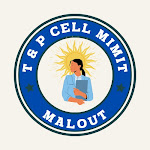








Social Plugin